Financial Aid Bookstore Accounts
- Fall 2024— Wednesday, August 14, 2024 – Friday, September 20, 2024
- Summer 2024— Accounts closed June 21, 2024 any books/supplies needed must be paid out of pocket upfront.
Ordering Online: Go to https://www.bkstr.com/laurelridgestore, use the course drop downs to select your classes.
On-Campus Bookstore: Go to txbk.info/laurelridge and enter your student ID number to get a customized shopping list by author. No need to bring your class schedule, the store is now arranged by book author.
Click the below menus for Frequently Asked Questions (FAQs):
How much money do I have to use?
Login to your MyLaurelRidge Account>> SIS>>Student Center>>Account Inquiry>>Click Yellow Bar
Calculating Amount Available:
Pending Financial Aid – Outstanding Charges & Deposits= Amount Available*
*If you do not have enough aid to use towards books, nothing will be available in the Bookstore.
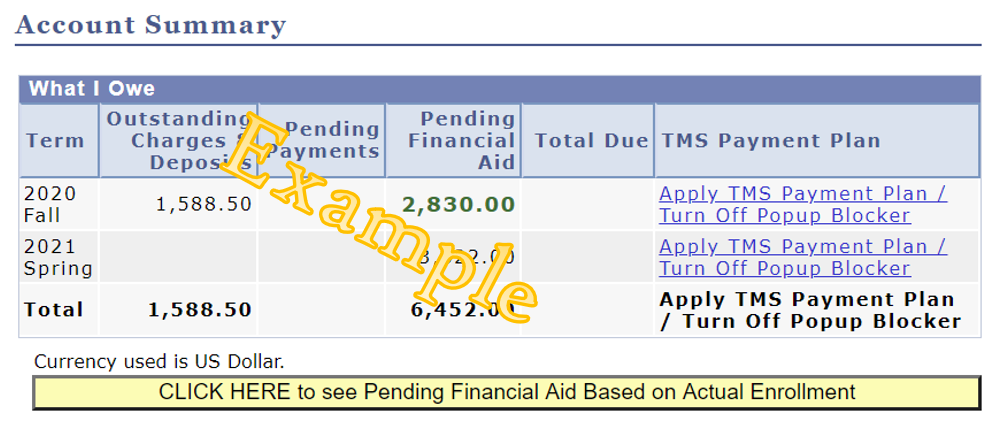
You can also check it here: https://www.bkstr.com/laurelridgestore/myaccount/payments#checkBalance
How do I complete the Bookstore Authorization?
Login to your MyLaurelRidge Account>> SIS>>Student Center>> To Do List
Click Laurel Ridge CC Bookstore Authorization item, read through it, then click Submit.
*This is only completed once a year, so it is good for Fall 2022, Spring 2023, & Summer 2023.
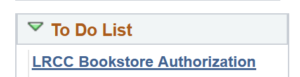
How do I order my books online?
- Go to laurelridge.edu/fabooks. Review the specific charging dates for the semester and the FAQs, then click Order Now button.
- Click Find Courses>>Plug in class Schedule>>Select books>> Add to Bag.*If you have an issue with book availability, please contact the Bookstore at [email protected].
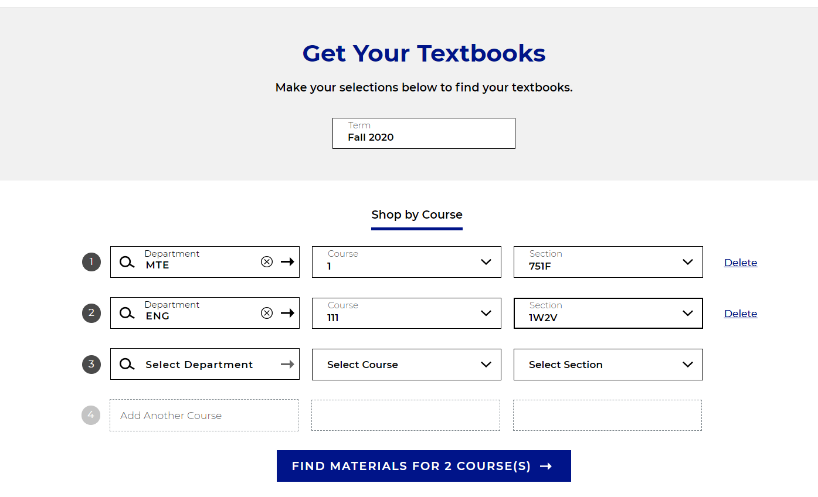
- Click Checkout>> Select Delivery Method>>Select Bookstore Charge Fin Aid/VA/Pathfinder/Etc>>Click Find Accounts
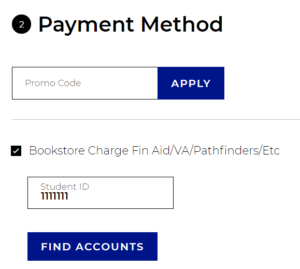
- Review Terms & Conditions then checkbox and click Pay With This. Then click Place Order or Proceed to Rental Agreement to finalize order.
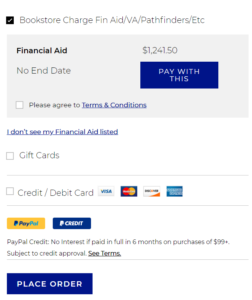
I don’t see my Financial Aid listed, what is wrong?
There could be several reasons as to why your aid is not listed, these are the most common reasons:
- Not within the Bookstore Charging Dates—Be sure to check the dates posted at the top of laurelridge.edu/fabooks. If accounts have closed for the semester, then any books and supplies must be paid for out of pocket. Any excess aid after applied to tuition will be issued as a refund to you later in the semester.
- Bookstore Authorization not complete—To complete it: Login to your MyLaurelRidge Account>> SIS>>Student Center>> To Do List. Click the item, read through it, then click This is only completed once a year, so it is good for Fall 2020, Spring 2021, & Summer 2021.
- Items on To Do List—If documents still need to be provided to the Financial Aid Office, then aid will not be available in the Bookstore. Please submit them ASAP via your To Do List or email. Please Note: Books cannot be placed on hold while you wait for aid to be processed, if you need them right away, you will need to pay out of pocket. Any excess aid after applied to tuition will be issued as a refund to you later in the semester.
- No Excess Aid— If you do not have enough aid to use towards books, nothing will be available in the Bookstore. Login to your MyLaurelRidge Account>> SIS>>Student Center>>Account Inquiry>>Click Yellow Bar Calculating Amount Available: Pending Financial Aid – Outstanding Charges & Deposits= Amount Available
If none of these reasons apply to you, please contact the Financial Aid Office so we an investigate the issue further.
I was recently awarded Financial Aid or made a change to my schedule. When can I order my books?
- Recently Awarded: It takes 24 hours from the time your award is posted to when it will be available in the Bookstore.
- Enrollment Changes: Wait 24 hours before making purchases to prevent overcharging your account.
I need to make a return, can I do that?
- Returns: You must return any books/supplies before dropping courses.
