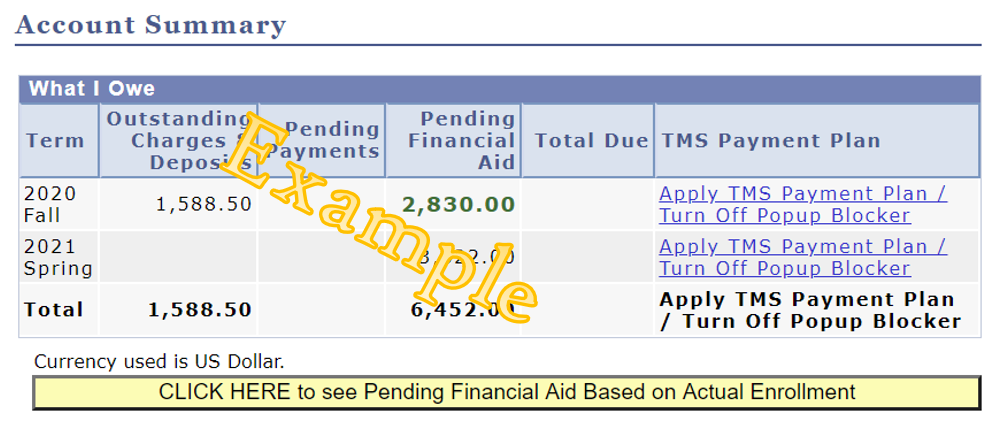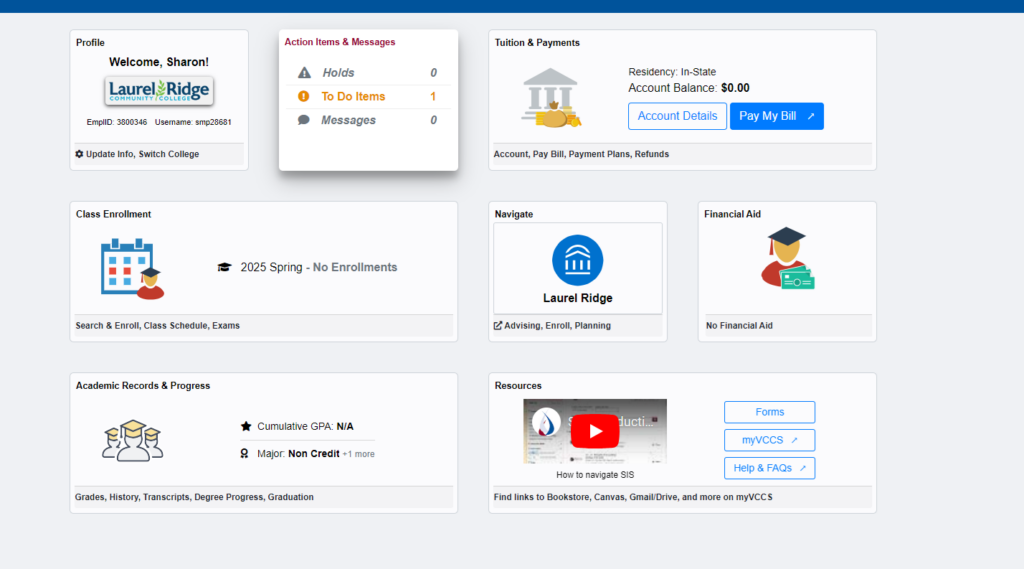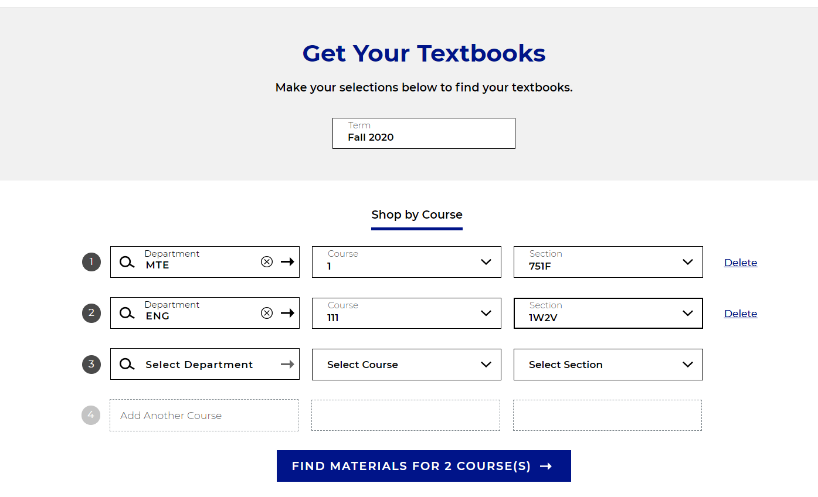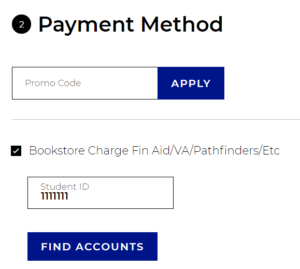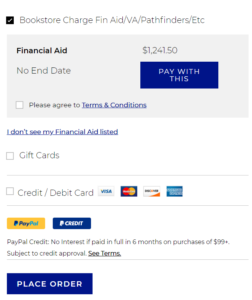Login to your MyLaurelRidge Account>> SIS>>Student Center>>Account Inquiry>>Click Yellow Bar
Calculating Amount Available:
Pending Financial Aid – Outstanding Charges & Deposits= Amount Available*
*If you do not have enough aid to use towards books, nothing will be available in the Bookstore.
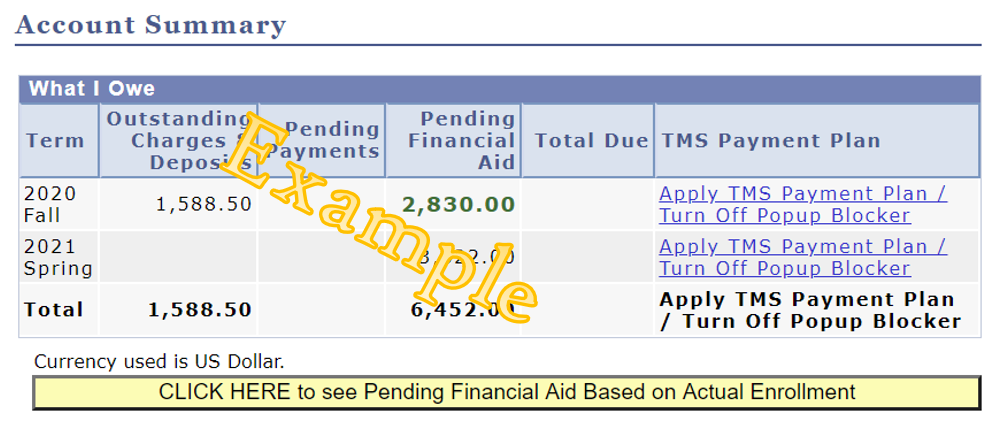
You can also check it here: https://www.bkstr.com/laurelridgestore/myaccount/payments#checkBalance
Login to your MyLaurelRidge Account>> SIS>>Student Center>> Action Items & Messages>> To Do Items
Click Laurel Ridge CC Bookstore Authorization item, read through it, then click Submit.
*This is only completed once a year, so it is good for Fall, Spring, & Summer .
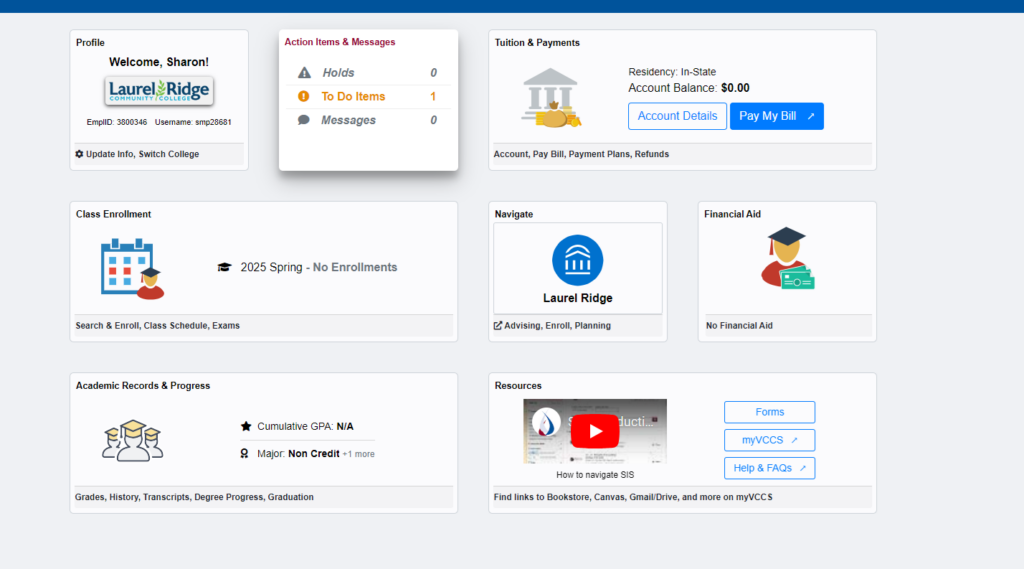
There could be several reasons as to why your aid is not listed, these are the most common reasons:
- Not within the Bookstore Charging Dates—Be sure to check the dates posted at the top of laurelridge.edu/fabooks. If accounts have closed for the semester, then any books and supplies must be paid for out of pocket. Any excess aid after applied to tuition will be issued as a refund to you later in the semester.
- Bookstore Authorization not complete—To complete it: Login to your MyLaurelRidge Account>> SIS>>Student Center>> To Do List. Click the item, read through it, then click This is only completed once a year, so it is good for Fall, Spring, & Summer.
- Items on To Do List—If documents still need to be provided to the Financial Aid Office, then aid will not be available in the Bookstore. Please submit them ASAP via your To Do List or email. Please Note: Books cannot be placed on hold while you wait for aid to be processed, if you need them right away, you will need to pay out of pocket. Any excess aid after applied to tuition will be issued as a refund to you later in the semester.
- No Excess Aid— If you do not have enough aid to use towards books, nothing will be available in the Bookstore. Login to your MyLaurelRidge Account>> SIS>>Student Center>>Account Inquiry>>Click Yellow Bar Calculating Amount Available: Pending Financial Aid – Outstanding Charges & Deposits= Amount Available
If none of these reasons apply to you, please contact the Financial Aid Office so we an investigate the issue further.